Virtual Memory
Virtualization and virtual memory enable multiple processes to share a single set of hardware. Without hardware support for these software mechanisms, we wouldn’t have wide-spread computing today!
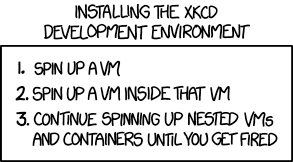
Reading (154B)
Computer Organization and Design
Sections 5.6,5.7
Reading (201A)
Computer Architecture: A Quantitative Approach
Section 2.4
Virtualization
Reading (154B)
Computer Organization and Design
Section 5.6
Before diving into the hardware and software mechanisms behind virtualization, I want to give a bit of motivation for virtualization generally.
This video talks about why we want virtualization and how processors are virtualized.
Virtual memory
Reading (154B)
Computer Organization and Design
Section 5.7
This video introduces virtual memory and discusses segmentation as a mechanism to implement virtual memory.
Page-based virtual memory
This video goes back and talks about more motivation for virtual memory and introduces page-based virtual memory.
This video shows an example simple page table implementation: A flat page table.
Multi-level page tables
This video talks about the downsides of a flat page table and motivates a multi-level page table design.
This video discusses how the actual RISC-V and x86 page tables are implemented.
This videos extends the two-level page table for rv32 to 3 and 4 levels for rv64 and x86.
Performance and virtual memory
This video discusses how to access memory now that we’re using virtual address translation and the main performance overhead: walking the page table.
This video discusses a cache structure for virtual address translation: the TLB.
This video covers other virtual memory optimizations such as huge pages.
Virtual virtual memory
This section is optional and will not be on any quizzes or the exam. However, I think it’s important to talk about virtual machines and hypervisors as many of you will use these systems. Understanding how they work and how the hardware handles virtualization is key to getting good performance on the cloud or on VMs on your desktop.
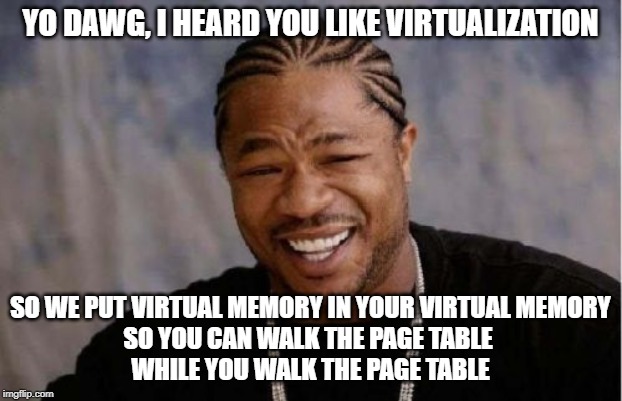
This video discusses virtualization and its impacts on virtual memory and performance.